20. YOLO#
You Only Look Once object detection
20.1. Pre-reading#
Objectives#
Run YOLO on the Jetson
20.2. Howto#
This is the YOLOv8 model architecture… it’s really complex!
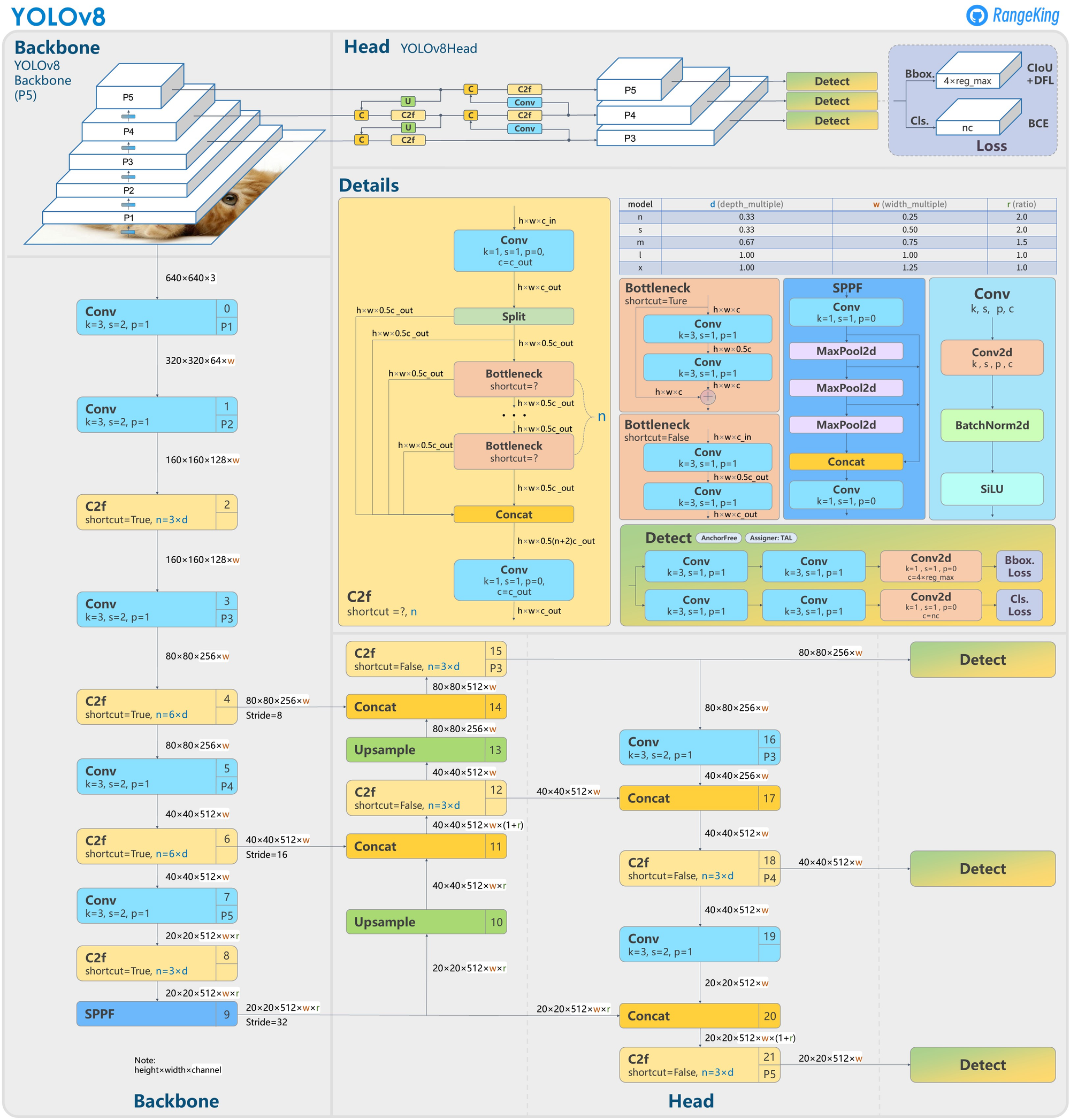
So, let’s be honest, there’s a lot going on there that we don’t understand. Fortunately, Ultralytics, who sponsors YOLOv8 builds a Docker image: ultralytics | Docker Hub
Steps#
First, plug in a USB web cam.
Next, pull the image
docker pull ultralytics/ultralytics:latest-jetson
cd into a dedicated directory
Run the container
docker run -it --rm --runtime nvidia -v ./yolov5:/yolov5 --device /dev/video0:/dev/video0:mrw -e DISPLAY=:0 -v /tmp/.X11-unix/:/tmp/.X11-unix ultralytics/ultralytics:latest-jetson /bin/bash
Inside the container:
cd /yolov5/standard
Run the object detection. Source 0 refers to your webcam, which the OS is calling video0 (hopefully).
Conf 0.5 sets confidence threshold to 0.5; you can raise or lower it depending on your needs.
This will take a while to load. Then it will print detections to the screen.
Exit with Ctrl+C and wait for the video to save into the volume you provided.
python3 detect.py --source 0 --conf 0.5
How could you improve upon this?
