22. Wake Word Detection#
22.1. Pre-Reading#
TinyML Chapter 7
Everything from the start up to the paragraph “There are many more tests in the example, but exploring these few will give us an understanding of the key moving parts.”
Subsection How the feature provider converts audio to a spectrogram
Subsection The Command Recognizer up to the code blocks
Objectives#
Understand how spectral samples can be processed for ML
Deploy a pre-trained model to TFLite Micro on Arduino
22.2. Lab#
Setup Arduino#
Open Arduino IDE.
Navigate to tensorflow/tflite-micro-arduino-examples (github.com) and download the repository as a zipfile.
Add the examples zipfile to Arduino IDE libraries via Sketch > Include Library > Add .ZIP Library
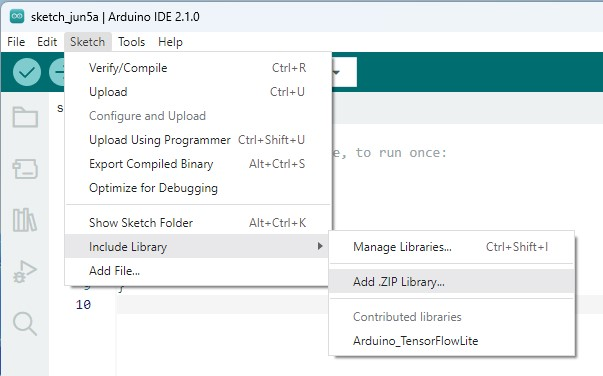
Plug in your Nano 33 BLE Sense to your laptop using a micro USB cable.
Run Example#
See TinyML Chapter 7: Arduino for more detail.
Open the micro_speech example from the newly added library.
Peruse the code files to get an idea of what you are about to run.
Select Nano 33 BLE Sense device
Select COM port
Upload the code
Compiling will take a while. After uploading, a verbal “Yes” should give you a green light. A verbal “No” will give you a red light. Any other word will be blue.
