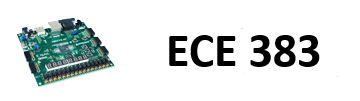🔬 ICE 2: Microblaze Custom Hardware#
📌 Objectives#
Students should know how to integrate custom hardware with the Microblaze architecture
📜 Synopsis#
In this ICE, you will add a counter with LEDs to the Microblaze hardware design then use a C program to interact with the counter through the serial terminal.
🧮 Procedure#
Download ice2.zip
Part 4: Export Hardware, Create C Project, and Run the Program
The previous version of this tutorial is here.
💻 Code Snippets#
My_Counter_IP_slave_lite_v1_0_S00_AXI.vhd#
LED : out std_logic_vector(7 downto 0);
component lec10 is
generic (N: integer := 4);
port(
clk: in STD_LOGIC;
reset_n : in STD_LOGIC;
ctrl: in std_logic_vector(1 downto 0);
D: in unsigned (N-1 downto 0);
Q: out unsigned (N-1 downto 0));
end component;
signal Q : unsigned (7 downto 0);
X"000000" & std_logic_vector(Q)
counter: lec10
generic map (8)
port map(
clk => S_AXI_ACLK,
reset_n => S_AXI_ARESETN,
ctrl => slv_reg1(1 downto 0),
D => unsigned(slv_reg0(7 downto 0)),
Q => Q);
LED <= std_logic_vector(Q);
My_Counter_IP.vhd#
LED : out std_logic_vector(7 downto 0);
LED : out std_logic_vector(7 downto 0);
LED => LED,