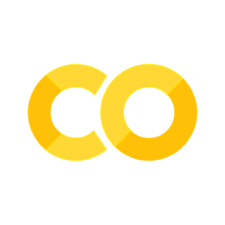10. Convolutional Neural Network#
10.1. Pre-reading#
3Blue1Brown But What is Convolution? at least up to 13:42 but ideally the entire thing
(Optional) Peruse the original tutorial: Convolutional neural networks, with Keras and TPUs
10.1.1. Objectives#
Begin to grasp the imprtance and wonder of convolution
Connect this with the GPU and transfer learning lessons
10.2. The lab#
This is a Google Tutoiral. Read the CNN tips here: Your custom convnet
Then, open this notebook in colab, connect to a TPU instance, and try and win!
Shamelessly extracted from Keras_Flowers_TPU (playground).ipynb
10.2.1. Imports#
Let’s train this model on TPU. It’s worth it.
import os, sys, math
import numpy as np
from matplotlib import pyplot as plt
import tensorflow as tf
print("Tensorflow version " + tf.__version__)
AUTOTUNE = tf.data.AUTOTUNE
10.2.2. TPU detection#
try: # detect TPUs
tpu = tf.distribute.cluster_resolver.TPUClusterResolver.connect() # TPU detection
strategy = tf.distribute.TPUStrategy(tpu)
except ValueError: # detect GPUs
strategy = tf.distribute.MirroredStrategy() # for GPU or multi-GPU machines
# strategy = tf.distribute.get_strategy() # default strategy that works on CPU and single GPU
# strategy = tf.distribute.experimental.MultiWorkerMirroredStrategy() # for clusters of multi-GPU machines
print("Number of accelerators: ", strategy.num_replicas_in_sync)
10.2.3. Configuration#
GCS_PATTERN = "gs://flowers-public/tfrecords-jpeg-192x192-2/*.tfrec"
IMAGE_SIZE = [192, 192]
if tpu:
BATCH_SIZE = (
16 * strategy.num_replicas_in_sync
) # A TPU has 8 cores so this will be 128
else:
BATCH_SIZE = 32 # On Colab/GPU, a higher batch size does not help and sometimes does not fit on the GPU (OOM)
VALIDATION_SPLIT = 0.19
CLASSES = [
"daisy",
"dandelion",
"roses",
"sunflowers",
"tulips",
] # do not change, maps to the labels in the data (folder names)
# splitting data files between training and validation
filenames = tf.io.gfile.glob(GCS_PATTERN)
split = int(len(filenames) * VALIDATION_SPLIT)
training_filenames = filenames[split:]
validation_filenames = filenames[:split]
print(
"Pattern matches {} data files. Splitting dataset into {} training files and {} validation files".format(
len(filenames), len(training_filenames), len(validation_filenames)
)
)
validation_steps = int(3670 // len(filenames) * len(validation_filenames)) // BATCH_SIZE
steps_per_epoch = int(3670 // len(filenames) * len(training_filenames)) // BATCH_SIZE
print(
"With a batch size of {}, there will be {} batches per training epoch and {} batch(es) per validation run.".format(
BATCH_SIZE, steps_per_epoch, validation_steps
)
)
# @title display utilities [RUN ME]
def dataset_to_numpy_util(dataset, N):
dataset = dataset.batch(N)
# In eager mode, iterate in the Datset directly.
for images, labels in dataset:
numpy_images = images.numpy()
numpy_labels = labels.numpy()
break
return numpy_images, numpy_labels
def title_from_label_and_target(label, correct_label):
label = np.argmax(label, axis=-1) # one-hot to class number
correct_label = np.argmax(correct_label, axis=-1) # one-hot to class number
correct = label == correct_label
return (
"{} [{}{}{}]".format(
CLASSES[label],
str(correct),
", shoud be " if not correct else "",
CLASSES[correct_label] if not correct else "",
),
correct,
)
def display_one_flower(image, title, subplot, red=False):
plt.subplot(subplot)
plt.axis("off")
plt.imshow(image)
plt.title(title, fontsize=16, color="red" if red else "black")
return subplot + 1
def display_9_images_from_dataset(dataset):
subplot = 331
plt.figure(figsize=(13, 13))
images, labels = dataset_to_numpy_util(dataset, 9)
for i, image in enumerate(images):
title = CLASSES[np.argmax(labels[i], axis=-1)]
subplot = display_one_flower(image, title, subplot)
if i >= 8:
break
# plt.tight_layout()
plt.subplots_adjust(wspace=0.1, hspace=0.1)
plt.show()
def display_9_images_with_predictions(images, predictions, labels):
subplot = 331
plt.figure(figsize=(13, 13))
for i, image in enumerate(images):
title, correct = title_from_label_and_target(predictions[i], labels[i])
subplot = display_one_flower(image, title, subplot, not correct)
if i >= 8:
break
# plt.tight_layout()
plt.subplots_adjust(wspace=0.1, hspace=0.1)
plt.show()
def display_training_curves(training, validation, title, subplot):
if subplot % 10 == 1: # set up the subplots on the first call
plt.subplots(figsize=(10, 10), facecolor="#F0F0F0")
# plt.tight_layout()
ax = plt.subplot(subplot)
ax.set_facecolor("#F8F8F8")
ax.plot(training)
ax.plot(validation)
ax.set_title("model " + title)
ax.set_ylabel(title)
ax.set_xlabel("epoch")
ax.legend(["train", "valid."])
10.2.4. Read images and labels from TFRecords#
def read_tfrecord(example):
features = {
"image": tf.io.FixedLenFeature([], tf.string), # tf.string means bytestring
"class": tf.io.FixedLenFeature([], tf.int64), # shape [] means scalar
"one_hot_class": tf.io.VarLenFeature(tf.float32),
}
example = tf.io.parse_single_example(example, features)
image = tf.io.decode_jpeg(example["image"], channels=3)
image = (
tf.cast(image, tf.float32) / 255.0
) # convert image to floats in [0, 1] range
image = tf.reshape(image, [*IMAGE_SIZE, 3]) # explicit size will be needed for TPU
one_hot_class = tf.sparse.to_dense(example["one_hot_class"])
one_hot_class = tf.reshape(one_hot_class, [5])
return image, one_hot_class
def load_dataset(filenames):
# read from TFRecords. For optimal performance, read from multiple
# TFRecord files at once and set the option experimental_deterministic = False
# to allow order-altering optimizations.
option_no_order = tf.data.Options()
option_no_order.experimental_deterministic = False
dataset = tf.data.TFRecordDataset(filenames, num_parallel_reads=AUTOTUNE)
dataset = dataset.with_options(option_no_order)
dataset = dataset.map(read_tfrecord, num_parallel_calls=AUTOTUNE)
return dataset
display_9_images_from_dataset(load_dataset(training_filenames))
10.2.5. training and validation datasets#
def get_batched_dataset(filenames, train=False):
dataset = load_dataset(filenames)
dataset = dataset.cache() # This dataset fits in RAM
if train:
# Best practices for Keras:
# Training dataset: repeat then batch
# Evaluation dataset: do not repeat
dataset = dataset.repeat()
dataset = dataset.batch(BATCH_SIZE)
dataset = dataset.prefetch(
AUTOTUNE
) # prefetch next batch while training (autotune prefetch buffer size)
# should shuffle too but this dataset was well shuffled on disk already
return dataset
# source: Dataset performance guide: https://www.tensorflow.org/guide/performance/datasets
# instantiate the datasets
training_dataset = get_batched_dataset(training_filenames, train=True)
validation_dataset = get_batched_dataset(validation_filenames, train=False)
some_flowers, some_labels = dataset_to_numpy_util(
load_dataset(validation_filenames), 160
)
10.2.6. Model [WORK REQUIRED]#
train the model as it is, with a single convolutional layer
Accuracy 40%… Not great.
add additional convolutional layers interleaved with max-pooling layers. Try also adding a second dense layer. For example:
conv 3x3, 16 filters, relu
conv 3x3, 30 filters, relu
max pool 2x2
conv 3x3, 50 filters, relu
max pool 2x2
conv 3x3, 70 filters, relu
flatten
dense 5 softmaxAccuracy 60%… slightly better. But this model is more than 800K parameters and it overfits dramatically (overfitting = eval loss goes up instead of down).
Try replacing the Flatten layer by Global average pooling.
Accuracy still 60% but the model is back to a modest 50K parameters, and does not overfit anymore. If you train longer, it can go even higher.
Try experimenting with 1x1 convolutions too. They typically follow a 3x3 convolution and decrease the filter count. You can also add dropout between the dense layers. For example:
conv 3x3, 20 filters, relu
conv 3x3, 50 filters, relu
max pool 2x2
conv 3x3, 70 filters, relu
conv 1x1, 50 filters, relu
max pool 2x2
conv 3x3, 100 filters, relu
conv 1x1, 70 filters, relu
max pool 2x2
conv 3x3, 120 filters, relu
conv 1x1, 80 filters, relu
max pool 2x2
global average pooling
dense 5 softmaxaccuracy 70%
The goal is 80% accuracy ! Good luck. (You might want to train for more than 20 epochs to get there. Se your trainig curves to see if it is worth training longer.)
with strategy.scope(): # this line is all that is needed to run on TPU (or multi-GPU, ...)
model = tf.keras.Sequential(
[
###
tf.keras.layers.InputLayer(input_shape=[*IMAGE_SIZE, 3]),
tf.keras.layers.Conv2D(
kernel_size=3, filters=20, padding="same", activation="relu"
),
#
# YOUR LAYERS HERE
#
# LAYERS TO TRY:
# Conv2D(kernel_size=3, filters=30, padding='same', activation='relu')
# MaxPooling2D(pool_size=2)
# GlobalAveragePooling2D() / Flatten()
# Dense(90, activation='relu')
#
tf.keras.layers.GlobalAveragePooling2D(),
tf.keras.layers.Dense(5, activation="softmax")
###
]
)
model.compile(
optimizer="adam", loss="categorical_crossentropy", metrics=["accuracy"]
)
model.summary()
10.2.7. Training#
EPOCHS = 20
history = model.fit(
training_dataset,
steps_per_epoch=steps_per_epoch,
epochs=EPOCHS,
validation_data=validation_dataset,
)
print(history.history.keys())
display_training_curves(
history.history["accuracy"], history.history["val_accuracy"], "accuracy", 211
)
display_training_curves(
history.history["loss"], history.history["val_loss"], "loss", 212
)
10.2.8. Predictions#
# randomize the input so that you can execute multiple times to change results
permutation = np.random.permutation(160)
some_flowers, some_labels = (some_flowers[permutation], some_labels[permutation])
predictions = model.predict(some_flowers, batch_size=16)
evaluations = model.evaluate(some_flowers, some_labels, batch_size=16)
print(np.array(CLASSES)[np.argmax(predictions, axis=-1)].tolist())
print("[val_loss, val_acc]", evaluations)
display_9_images_with_predictions(some_flowers, predictions, some_labels)
10.2.9. License#
author: Martin Gorner
twitter: @martin_gorner
Copyright 2021 Google LLC
Licensed under the Apache License, Version 2.0 (the “License”); you may not use this file except in compliance with the License. You may obtain a copy of the License at
http://www.apache.org/licenses/LICENSE-2.0
Unless required by applicable law or agreed to in writing, software distributed under the License is distributed on an “AS IS” BASIS, WITHOUT WARRANTIES OR CONDITIONS OF ANY KIND, either express or implied. See the License for the specific language governing permissions and limitations under the License.
This is not an official Google product but sample code provided for an educational purpose