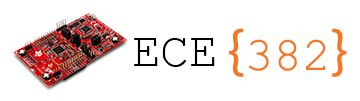✏️ HW 4 Subroutines#
📌 Objectives#
Students should be able to write assembly procedures (also called subroutines or functions) that comply with the AAPCS.
Students should be able to write assembly conditional instructions and arithmetic operations.
Note
In order to understand recursion, one must first understand recursion.
📜 Synopsis#
This homework is an opportunity to learn about subroutines (functions or procedures) in Assembly and to apply that knowledge to two subroutines for calculating factorials.
The first part of this homework is to build and debug the Example05_Power project and answer questions on Gradescope. Please read the code and comments carefully as they will help you write the factorial functions in the second part of this homework.
For the second part of this homework, you will write two subroutines calculating factorials of non-negative integers. One of them is an iterative function that loops to repeat a block of the code and the other is a recursive function that calls itself to repeat the code.
As all of you are already familiar with, the factorial \(n\) is the product of \(n\) with the next smaller factorial, \((n-1)!\), i.e.,
Tip
Why is \(0!=1\)? From the definition of factorial, we can find \((n-1)! = n! / n\). When \(n=1\), we have \(0! = 1! / 1 = 1\).
ARM Architecture Procedure Call Standard (AAPCS)#
The Arm architecture places few restrictions on how general purpose registers are used. If you want your code to interact with code that is written by someone else, or with code that is produced by a compiler, then you need to agree rules for register usage. For the Arm architecture, these rules are called the Procedure Call Standard (PCS).
The PCS specifies:
Which registers are used to pass arguments into the function.
Which registers are used to return a value to the function doing the calling, known as the caller.
Which registers the function being called, which is known as the callee, can corrupt.
Which registers the callee cannot corrupt.
reference: https://developer.arm.com/documentation/102374/0100/Procedure-Call-Standard
To elaborate on the standard:
If there is one input parameter, it is passed in R0; two, R0-R1; three, R0-R2; four, R0-R3
If there is an output parameter, it is returned in R0
Functions can modify R0-R3, and R12 freely
If a function wishes to use R4-R11 it must save and restore them using the stack.
If a function calls another, then it must save and restore LR
Functions must balance the stack
The entire AAPCS can be found here
Important
It’s important to ensure that your assembly code complies with the AAPCS (ARM Architecture Procedure Call Standard). The AAPCS defines the standard for how subroutines are called and how registers are used in ARM assembly language.
The AAPCS is important because it ensures that code written by different people can be used together without any issues. It also makes it easier to write code that can be reused in different projects.
If you’re not sure whether your code complies with the AAPCS, you can check the ARM documentation or ask instructors for help.
💻 Procedure#
Setup#
Connect the LaunchPad to your computer via the provided USB cable.
Open Code Composer Studio (CCS) and select your workspace.
Ensure your Project Explorer is open on the left of the CCS screen. Otherwise, select View > Project Explorer.
Execute Power.asm.#
Open
PowerMain.cin the theExample05_Powerproject.Uncomment lines 88-89 if they are commented out and ensure lines 90-91 are commented out. They should look like the following.
Program1();
Program2();
// Program3();
// Program4();
Please read carefully
power1andpower2functions. While not required, you can step through the code to understand what each line does.Comment out lines 88-89 and uncomment lines 90-91. They should look like the following.
// Program1();
// Program2();
Program3();
Program4();
Program3()andProgram4()call assembly functionsPowerASM1andPowerASM2, respectively.Build the code and run the debugger.
Ensure the
Expression,Registers, andMemory Browsertabs are visible.As you step through the code, CAREFULLY READ THE CODE AND ENSURE YOU UNDERSTAND WHAT EACH LINE DOES as it will help you write two factorial functions in the second part of this homework.
Step through the program to answer the questions on Gradescope.
Execute HW04_FactorialMain.c#
Open the
HW04_Factorialproject by double-clicking it.Open
HW04_FactorialMain.cin theHW04_FactorialprojectPlease read the code and comments carefully. You need to understand the code before writing the equivalent assembly code.
Execute the code and observe the contents of
result1andresults2in theExpressionstab.Provide a screenshot showing the contents of
result1andresult2in the Expressions tab. You must expand the array to show the individual values in the array.
Attention
The yellow arrows are for stepping through the C code and the green arrows are for the Assembly code.
Complete HW04_Factorial.asm#
Exclude
HW04_FactorialMain.cfrom Build and includeHW04_Factorial.asm.The
mainfunction is already written for you, but it does not mean you don’t have to understand the code. Please read carefully the code and comments before writing your code infact_iterandfact_rec.Complete
fact_iterandfact_recinHW04_Factorial.asm.Use
MULinstruction for multiplication. For example, UseMUL R0, R1, R2forR0 <= R1 * R2orMUL R0, R1forR0 <= R0 * R1.
Attention
Your assembly code must comply with the AAPCS.
🚚 Deliverables#
Deliverable 1#
Build and debug the
Example05_Powerproject.Step through the program to answer the questions on Gradescope.
Deliverable 2#
Execute
HW04_FactorialMain.cand provide a screenshot showing the contents ofresult1andresult2in the Expressions tab. You must expand the array to show the individual values in the array.Complete the
fact_itersubroutine inHW04_Factorial.asm. Provide a screenshot showing the contents ofRes1after execution of the code. Use Memory Browser and change the encoding style to the correct format that everyone can easily understand your result. Your result should be identical to the one fromHW04_FactorialMain.c.Complete the
fact_recsubroutine inHW04_Factorial.asm. Provide a screenshot showing the contents ofRes2after execution of the code. Use Memory Browser and change the encoding style to the correct format that everyone can easily understand your result. Your result should be identical to the one fromHW04_FactorialMain.c.Push your code to Bitbucket.
Warning
Your code must be compilable. If your code throws any compile errors, you will get a grade of 0 for the coding part.